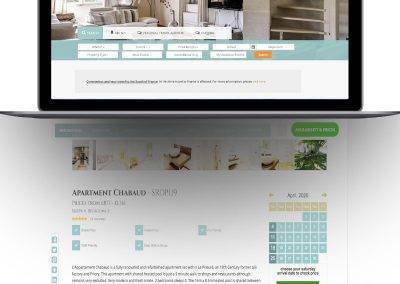Update – Delete – View
I’m sure you’ve already seen and used the basic buttons in a CGridView and maybe even used the template phrases to modify the behaviours
array(
'class'=>'CButtonColumn',
'template'=>'{delete}{update}',
'buttons'=>array(
'update'=>array(
'url'=>'$this->grid->controller->createUrl("/History/update", array("id"=>$data->primaryKey,"asDialog"=>1,"gridId"=>$this->grid->id))',
'click'=>'function(){$("#cru-frame").attr("src",$(this).attr("href")); $("#cru-dialog").dialog("open"); return false;}',
),
'delete'=>array(
'url'=>'$this->grid->controller->createUrl("/History/delete", array("id"=>$data->primaryKey,"asDialog"=>1,"gridId"=>$this->grid->id))',
),
),
but sometimes we need to break out of this box and create custom buttons for slightly more exciting function like ordering with up and down buttons, or email, or add … and many more!
Custom Buttons
So you can add custom templates (or re-define existing ones) by using further properties of the CButtonColumn object as follows:-
array(
'class'=>'CButtonColumn',
'template'=>'{update}{add}{delete}',
'buttons'=>array(
'update'=>array(
'url'=>'$this->grid->controller->createUrl("/Extras/update", array("id"=>$data->id,"asDialog"=>1,"gridId"=>$this->grid->id))',
'click'=>'function(){$("#cru-frame").attr("src",$(this).attr("href")); $("#cru-dialog").dialog("open"); return false;}',
'visible'=>'($data->id===null)?false:true;'
),
'add' => array(
'label'=>'Add',
'imageUrl'=>Yii::app()->request->baseUrl.'/css/gridViewStyle/images/gr-plus.png',
'url'=>'$this->grid->controller->createUrl("/Extras/create", array("eid"=>$data->extras_id, "bid"=>'.$model->id.', "asDialog"=>1,"gridId"=>$this->grid->id))',
'click'=>'function(){$("#cru-frame").attr("src",$(this).attr("href")); $("#cru-dialog").dialog("open"); return false;}',
'visible'=>'($data->id===null)?true:false;'
),
'delete'=>array(
'url'=>'$this->grid->controller->createUrl("/Extras/delete", array("id"=>$data->primaryKey,"asDialog"=>1,"gridId"=>$this->grid->id))',
),
),
),Let’s have closer look at how this works … next »