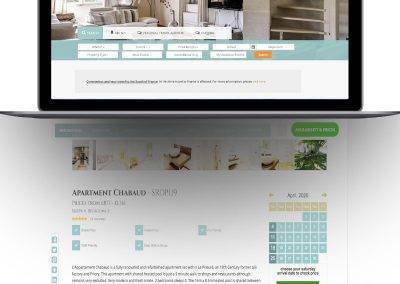I spent this afternoon trying to get inliner working and here is the process which, I hope, is the final steps needed to get a fully working copy off github.
Please let me know if this works for you or not ….
$ sudo apt-get purge nodejs npm $ curl -sL https://deb.nodesource.com/setup | sudo bash - $ sudo apt-get install -y nodejs ## ## not recommended on live servers, but seems to be the only way ## to get it to work; this command sets npm to use http rather than https ## $ sudo npm config set registry http://registry.npmjs.org/ ## now install inliner - NOTE use of SUDO $ sudo npm install inliner -g ## ## now apply a patch to inliner as follows ## $ cd /usr/lib/node_modules/inline $ sudo vi inliner /scriptURL ## now change the first line to look like the second - scriptURL = URL.resolve(url, this.src); + scriptURL = URL.resolve(url, (this.src||"").toString()); ## to do this, arrow across to this.src and use 'x' key to delete this.src then hit 'i' to go into insert mode ## paste in (this.src||"").toString() and then hit ESC followed by ":x!" and hit return ## now cd into the bin directory and edit inliner $cd bin $ sudo vi inliner /path.ex ## change "path" to "fs" and save using ":x!" ## now go back to your home directory $ cd