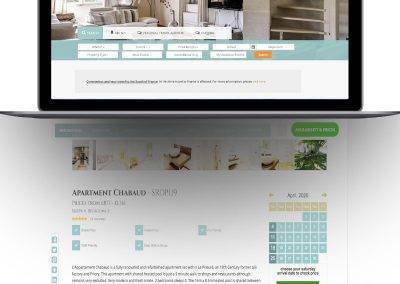Introduction
In the ever-evolving landscape of web development, Vue 3 has emerged as a powerful framework, offering developers a more flexible and efficient way to build user interfaces. One of the standout features of Vue 3 is the Composition API, which introduces a new approach to managing reactivity in your applications.
Reactivity is at the heart of Vue’s magic, enabling seamless updates to the DOM whenever your data changes. However, with the introduction of the Composition API, developers now have two primary tools for creating reactive state: ref() and reactive(). While both serve the purpose of making your data reactive, they do so in different ways and are suited to different use cases.
In this blog post, we will explore the key differences between ref() and reactive(), providing you with a clear understanding of when and how to use each. Whether you’re a seasoned Vue developer or just starting out, this guide will help you make informed decisions about managing reactivity in your Vue 3 projects. Let’s dive in and unravel the nuances of ref() and reactive()!
1. Understanding Reactivity in Vue 3
Reactivity is a core concept in Vue 3 that allows the framework to efficiently update the DOM when the state of the application changes. This is crucial for creating dynamic and interactive user interfaces.
Significance of Reactivity:
- Efficient Updates: Reactivity ensures that only the parts of the DOM that need to change are updated, making the application more efficient.
- Declarative Rendering: Developers can describe how the UI should look based on the state, and Vue takes care of updating the DOM to match this state.
How Vue 3 Handles Reactivity:
- Proxy-based System: Vue 3 uses JavaScript Proxies to track changes to objects and arrays. This allows for more fine-grained and performant reactivity compared to Vue 2.
- Composition API: The new Composition API in Vue 3 provides a more flexible and powerful way to handle reactivity, making it easier to manage complex state and logic.
2. Introduction to ref()
Definition and Purpose of ref()
In Vue 3, the ref() function is a fundamental part of the Composition API. It is used to create reactive references to primitive values and objects. This allows Vue to track changes and update the DOM efficiently.
How ref() Works
When you use ref(), it returns a reactive and mutable object that contains a single property, .value. This property holds the actual value you want to make reactive. Vue automatically tracks changes to this .value property and updates the DOM accordingly.
Code Example Demonstrating ref() Usage
import { ref } from 'vue'
export default {
setup() {
const count = ref(0) // Creating a reactive reference to a primitive value
function increment() {
count.value++ // Updating the reactive reference
}
return {
count,
increment
}
}
}
In this example, count is a reactive reference to the primitive value 0. The increment function updates count.value, and Vue re-renders the component whenever count.value changes.
3. Introduction to reactive()
Definition and Purpose of reactive() The reactive() function in Vue 3 is used to create a reactive state for objects and arrays. Unlike ref(), which is typically used for primitive values, reactive() is designed to handle more complex data structures, making it easier to manage state in your application.
How reactive() Works When you pass an object or array to reactive(), Vue wraps it in a proxy, allowing it to track changes and automatically update the DOM when the state changes. This makes it ideal for managing state in a more intuitive and declarative way.
Code Example Demonstrating reactive() Usage
import { reactive } from 'vue'
const state = reactive({
count: 0,
items: []
})
function increment() {
state.count++
}
function addItem(item) {
state.items.push(item)
}
In this example, state is a reactive object with a count property and an items array. The increment function updates the count, and the addItem function adds a new item to the items array. Any changes to state will automatically trigger updates in the DOM.
4. Key Differences Between ref() and reactive()
Comparison of Use Cases:
ref(): Best for primitives (e.g., strings, numbers) and single values. It creates a reactive reference to a value.reactive(): Ideal for objects and complex data structures. It makes the entire object reactive.
Differences in Handling Primitives and Objects:
ref(): Wraps a primitive value in an object with a .value property.reactive(): Directly makes an object reactive without needing a .value property.
Performance Considerations and Best Practices:
Performance: ref() is generally more performant for simple values due to less overhead.Best Practices: Use ref() for individual values and reactive() for objects to maintain clarity and efficiency in your code.
5. Practical Examples
Example 1: Using ref() for a Single Reactive Value
The ref() function is ideal for creating a single reactive value. For instance, if you want to track a simple counter:
import { ref } from 'vue'
export default {
setup() {
const counter = ref(0)
function increment() {
counter.value++
}
return { counter, increment }
}
}
In this example, counter is a reactive reference that updates the DOM whenever its value changes.
Example 2: Using reactive() for a Complex State Object
When dealing with more complex state objects, reactive() is more suitable. Here’s an example of managing a user profile:
import { reactive } from 'vue'
export default {
setup() {
const userProfile = reactive({
name: 'John Doe',
age: 30,
email: '[email protected]'
})
function updateEmail(newEmail) {
userProfile.email = newEmail
}
return { userProfile, updateEmail }
}
}
In this case, userProfile is a reactive object, and any changes to its properties will be tracked and reflected in the DOM.
Example 3: Combining ref() and reactive() in a Single Component
Sometimes, you might need to use both ref() and reactive() in the same component. Here’s how you can do it:
import { ref, reactive } from 'vue'
export default {
setup() {
const counter = ref(0)
const userProfile = reactive({
name: 'Jane Doe',
age: 25,
email: '[email protected]'
})
function increment() {
counter.value++
}
function updateEmail(newEmail) {
userProfile.email = newEmail
}
return { counter, userProfile, increment, updateEmail }
}
}
In this example, counter is a single reactive value, while userProfile is a complex reactive object. Both are managed within the same component, demonstrating the flexibility of Vue’s Composition API.
6. Common Pitfalls and How to Avoid Them
Common Mistakes When Using ref() and reactive():
- Misunderstanding Reactivity: One common mistake is assuming that
ref()andreactive()work the same way.ref()creates a reactive reference to a value, whilereactive()creates a reactive object. Mixing them up can lead to unexpected behaviour. - Directly Mutating State: Directly mutating the state of a
reforreactiveobject outside of Vue’s reactivity system can cause issues. Always use Vue’s methods to ensure reactivity is maintained. - Improperly Accessing Values: Forgetting to access the value of a
refusing.valuecan lead to bugs. Always remember to use.valuewhen working withref.
Tips for Debugging and Optimising Reactive Code:
- Use Vue Devtools: Vue Devtools is an excellent tool for inspecting and debugging reactive state. It helps visualise the reactivity graph and track changes.
- Console Logging: Use
console.logto check the values of your reactive properties. This can help identify where things might be going wrong. - Performance Optimisation: Be careful of the number of reactive properties and watchers you create. Too many can lead to performance issues. Optimise by using computed properties and watchers when needed.
7. Conclusion
Recap of the Main Points:
- Understanding
ref()andreactive(): We explored the fundamental differences betweenref()andreactive()in Vue 3, focusing on their usage and behaviour. - Use Cases: We discussed scenarios where each might be more appropriate, highlighting the strengths and limitations of both approaches.
Final Thoughts
Choosing between ref() and reactive() depends on the specific needs of your application. ref() is ideal for primitive values and simple reactivity, while reactive() is better suited for complex objects and collections.
Experiment with both ref() and reactive() to determine which fits best for your particular use cases. By understanding their nuances, you can leverage Vue 3’s Composition API to create more efficient and maintainable code.
i hope you found this guide on creating custom composition functions in Vue 3 helpful and inspiring.
Now it’s your turn!
I’d love to see the custom composition functions you’ve created. Share your examples and experiences in the comments section below.
If you have any questions or need further clarification on any of the topics covered, don’t hesitate to ask. Your feedback and questions are invaluable and help me improve my content.
Let’s learn and grow together as a community.